Changing your DNS is something very common and easy to do, and depending on the DNS you choose, can improve your connection. In my case, I used OpenDNS for a while, until I changed to Google Public DNS just to see if it was different. So far is almost the same.
Anyway, it’s easy to change between them, just follow these instructions to do it on Windows 7.
Then on Change adapter settings.
Select your active connection and then click on Properties.
In there, you’ll see both protocols. Double click them. In the bottom part, insert the DNS you want.
| IPv4 | IPv6 | |
| OpenDNS | 208.67.222.222 208.67.222.220 | 2620:0:ccc::2 2620:0:ccd::2 |
| Google DNS | 8.8.8.8 8.8.4.4 | 2001:4860:4860::8888 2001:4860:4860::8844 |
Click OK and you are done.Now Disconnect Your Connection And Connect Again.that's it.




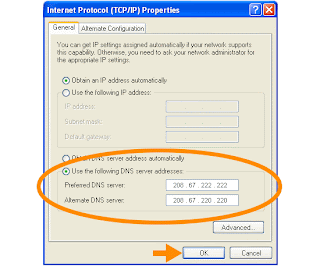




















0 comments:
Post a Comment